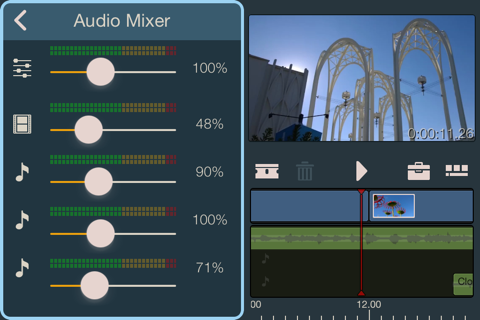Pinnacle Studio Pro app for iPhone and iPad
* Best mobile app, Videomaker Best Products of the Year - 2014
* One of Times 50 Must-Have iPad Apps - April 2013
* Two time PCmag.com Editor’s Choice Award winner and 4.5/5 stars – April 2012 & Feb 2013
* 148apps.com - 4.5 out of 5 stars!
Pinnacle Studio Pro is universal! Now one purchase gets you the same great app on your iPad and iPhone!
Perfect for mobile journalists and creative filmmakers! Big-screen moviemaking comes to the touchscreen with Pinnacle® Studio Pro. Our leading film-editing technology brings you an easy-to-use app that enables you to quickly edit video, audio, and photos at the speed of your creativity.
Swiftly arrange your clips in the Storyboard, make precision edits using the Timeline and Dual View Precision, and add high-quality transitions, effects, and a soundtrack. Enjoy HD output support and share your movie directly to YouTube, Facebook, Box and more—or export your project to Pinnacle® Studio for the PC and continue editing with even more advanced tools.
Easily Access Your Media
• Work with any media on your device—video, audio, and photos
• Access media from external devices via an Camera Connection Kit (sold separately)
• Access media from Box, Vimeo, Dropbox, Google Drive and Microsoft OneDrive
• Capture video and photos from within the app
• Use “Open-In” feature to open compatible files from other apps
• Download media from iCloud Photos directly from the app Library
Edit
• Easily navigate your project with intuitive gestures
• Swiftly arrange clips in the Storyboard
• Make precise edits and trim individual frames in the Timeline and Precision Trimmer
• Easily replace one clip with another
Enhance
• Create slow motion and fast motion effects for video and audio and maintain audio pitch (fully supports 120 and 240fps slo-mo video files)
• Use Montage templates to create multi-layer 3D animations, transitions, and titles
• Help your story flow using 16 transitions—including high-quality dissolves, fades, and more
• Generate professional-looking motion titles and graphics with full control over text, font, color, size, position, and rotation
• Create amazing Picture-in-Picture effects with full control over position, size, and rotation
• Pan and zoom on your photos to create high-impact slideshows
• Enjoy full-screen playback
Create Soundtracks
• Use your own audio or choose from the included sound effects
• Purchase from a selection of Triple Scoop Music tracks
• Trim audio to any length, set levels, and fade audio in or out
• Use the Voiceover feature to add documentary-style narration to your videos and slideshows
• View and adjust audio levels in realtime with the professional Audio Mixer
Share
• Easily share your movies via YouTube, Facebook, Cloud-storage, Airdrop and more
• Export projects with media to Pinnacle Studio for Windows
• Enjoy professional 2K and 4K support on the latest devices and full 1080p output support on any iPad or iPhone
• Export at 24, 25, 30, 50 or 60 fps (older iPads and iPhones may have limited support for higher frame rates)
Pro Technology, Pro Results
• Easy enough for the hobbyist, powerful enough for the pro
Pros and cons of Pinnacle Studio Pro app for iPhone and iPad
Pinnacle Studio Pro app good for
With an easy to use interface, this app makes video creation an attractive proposition. They are also very good and responsive to problems. A joy to work with!
I was a little apprehensive about paying so much for an iPhone app. But in sure glad I did. I use this app daily and love it. The only 2 things I wish it had **in the next version is
1) a search for audio/music
2) a way to reverse the media
It is the best video editing software for iOS. Period. iMovie is a toy app compared to this one. I have read about a new version coming soon that is supposed to make Pinnacle Studio even more powerful. Shame on you Apple someone else has to deliver desktop grade video editing features to the iPad Pro.
Love this App for my YouTube Editing would love to see FX be incorporated into the app for color fixing , also maybe 3D text templates with simple shadows to show realism
But cant complain this is by far the best Editor on iOS But why not make it desktop class for the "PROs"
This app does it all, i combine all our video and audio every year for annual meeting with this app and always works great then export to notebook for the show! Lots of uses...
I absolutely love this video editing app. This is a professional desktop level editor that works beautifully on iOS. Couldnt be happier! Ive used it a lot now and so pleased :)
Some bad moments
Not intuitive at all. How-To videos are terrible, if they work at all (adding text video dead)
I expected this iOS app to do a lot more, but I am disappointed.
Seriously not worth $12. A huge waste of money for this app. Pinnacle should hire new app developers, because this app stinks! Seriously, think before you purchase this app. There are other apps under three dollars that can offer better features.
I purchased this app hoping it was more feature-rich than iMovie, but am severely disappointed so far. Im not sure how this app can claim to be a "Pro" video editor with one single video track and no ability to chroma key for use with a green screen. I continue to use iMovie until at least a 2nd video track is added.
It is way too expensive to just add a title to a movie, I do not understand how some sort of professional editors can do their work with this app. You can find free apps that do the same work. 1 star is too much
App will not update and I cant find it anymore on my iPad it disappeared yet it says pending updates in my App Store. Please fix!!
Dont get fooled by "professional video editor". this app is not professional at all. What I mean by professional is like After Effects, Maya, and Premiere Pro, not this stupid app which has no good features and you have to render all of the texts and montages before it accurately previews the clip to you. Yeah sure it has more features than iMovie for iPad, but only a few more features. What I want in a mobile video editor is green screen, and I dont want any stupid green border around the area. I just want a good mobile video editing app that has all of the things that I need. This will change my 1-star review to a 4-star review. If you get rid of the rendering process then I will give you a 5-star review. But until then, dont waste your precious 13 dollars, this app is not worth it.
Usually Pinnacle Studio Pro iOS app used & searched for
timeline 3d,
fotos 3d,
fx photo studio,
fx photo studio hd,
fx photo studio pro,
3d camera studio,
and other. So, download free Pinnacle Studio Pro .ipa to run this nice iOS application on iPhone and iPad.